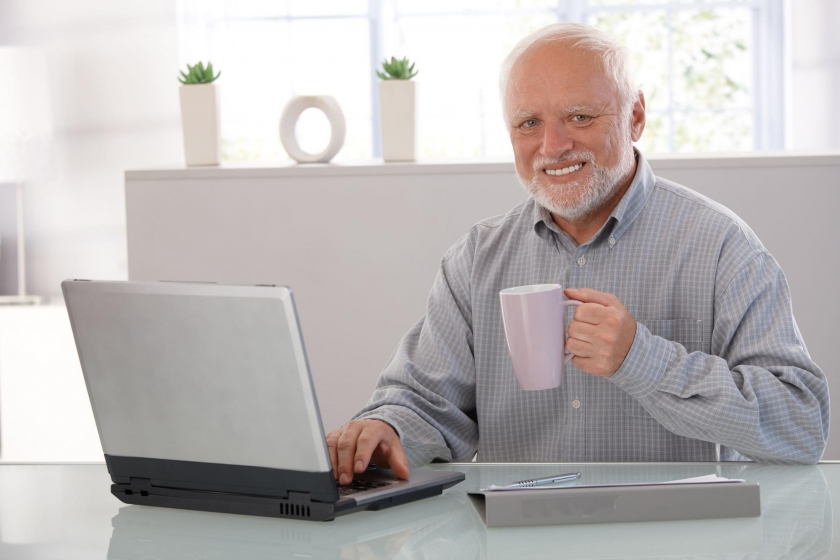The number of older people going online has increased significantly, from 29% in 2013 to 54% in 2020. The internet is a great way for older people to stay in touch with friends and family, shop online or manage their bills, but it isn’t without risks.
Scammers have become increasingly sophisticated in recent years and unfortunately, elderly people can be a target. Scam artists might try to take advantage of anyone less tech-savvy and it can be difficult to know what to look out for if you haven’t grown up with the internet. Online safety is important at any age, but if you’re worried about your safety or that of an older relative, see below for our top online safety tips for the elderly.
Be aware of online scams
It’s much easier to protect yourself from online scams if you know the signs to look out for. Many scammers disguise themselves as a legitimate company or website, but there are often small clues like a misspelt word or odd grammar.
Genuine organisations will never ask for personal information like your bank details or password and you shouldn’t click on any links or attached files included in spam emails. Delete any suspicious emails without opening them and always call your bank (or relevant company) if you’re unsure.
Protect yourself from viruses
Install anti-virus software on your computer, tablet or smartphone to prevent viruses reaching your devices. Most software also offers protection against spam email and it can eliminate up to 99% of spam before it even reaches your inbox. You can purchase anti-virus software packages but there are also free options available.
Ask a friend or family member to install the software for you if you’re not confident doing it yourself.
Use strong passwords
Setting up strong passwords is one of the simplest, easiest ways to protect yourself online. Use a combination of upper and lower case letters, numbers and special characters, and avoid any obvious combinations like your name or birthday. Use a different password for each account and a password manager to keep all information private and secure. This is also sensible if you have a lot of different passwords to remember!
Protect yourself against viruses and spam with anti-spam software from the experts at MailCleaner. Our flexible packages are suitable for businesses of all sizes, as well as educational and government institutions. We offer hosted versions or cloud software solutions for remote working and installation can take just minutes. For more information about our packages or how to increase your online safety, contact us online.